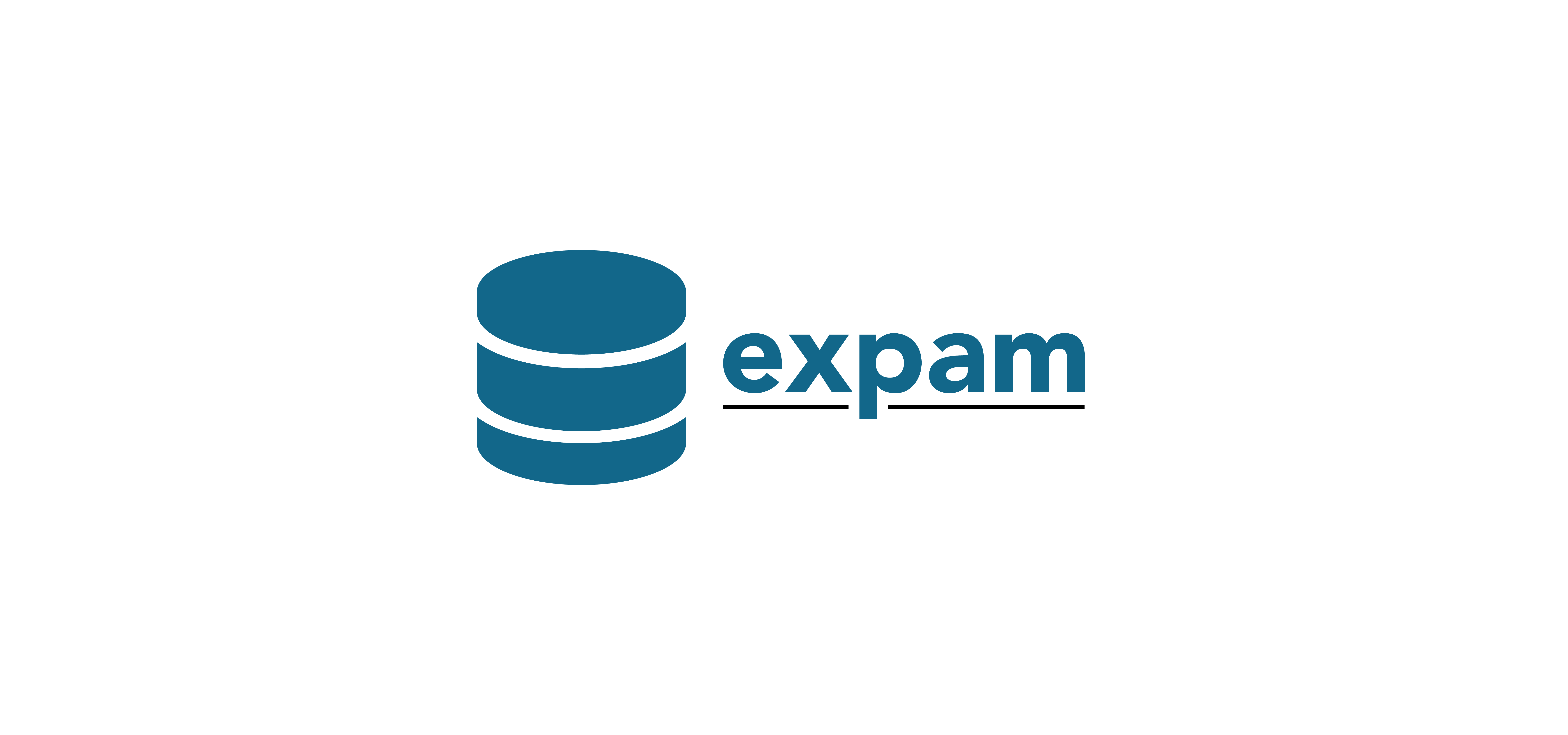
Welcome to the expam documentation!
expam is a Python package for phylogenetic analysis of metagenomic data.
Installation
It is highly recommended that you use a virtual environment (venv, conda, etc.) when installing and executing expam, so as to isolate its dependencies from the rest of your system.
See the dependencies tutorial for more detailed instructions for creating a virtual environment and managing expam’s code and dependencies.
To confirm an installation, you can run
$ expam --version
$ expam --help
Conda
Conda installation is recommended, and best practise is to install expam in a new environment. Some users may wish to use the ETE3 toolkit for plotting, while others may prefer the iTOL tool. Both commands are included in respective order.
With ETE3
$ conda create -n expam -c conda-forge -c bioconda -c etetoolkit expam ete3
Without ETE3
$ conda create -n expam -c conda-forge -c bioconda expam
Python Package Index (pip)
Mac
You will need a local installation of HDF5. This may already be installed on your machine, but can be installed using Homebrew with the following commands.
$ brew install pkg-config
$ brew install hdf5
If you encounter any errors, check the FAQ section on GitHub for solutions.
Then upgrade pip and install expam.
$ python3 -m pip install --upgrade pip
$ python3 -m pip install expam
Linux
You may need to update g++ resources on your local machine.
$ apt update
$ apt-get install build-essential
Then install from PyPi.
$ python3 -m pip install --upgrade pip
$ python3 -m pip install expam
From GitHub source
To install from source, you need a local installation of Python >=3.8, as well as numpy and cython. There are some commonly encountered problems when installing on Linux, the most common of which are outlined in the FAQ section on the GitHub page.
You may need to update g++ resources on your local machine. For linux, you can run the following.
$ apt update
$ apt-get install build-essential
First download the source code from the GitLab repository.
$ git clone https://github.com/seansolari/expam.git
This can then be installed locally by executing the following command from the source code root.
$ cd expam
$ python3 -m pip install --upgrade pip
$ python3 -m pip install -r requirements.txt
$ python3 setup.py install
Usage
expam’s CLI uses the same structure for all commands and operations:
$ expam [command] [args...]
For a comprehensive list of commands and arguments, see commands. Practical usage of these commands for building and classifying are given in the tutorials.
Important - monitoring memory usage
Be aware of the built-in tools for monitoring and restricting expam’s memory usage, outlined here.